Android Widgets
20210226
Overview
First introduced to Android version 1.5 all the way back in 2008, widgets can add extra functionality and customisability to a user’s home screen. They provide a way of concentrating information for user consumption allowing them to receive key content without being required to launch the application. Widgets that simply show information from within an app are called information widgets.
In addition to information widgets, there are three other types, the first being collection widgets. These specialise in showing a series of items of the same type, for example, they could display a collection of emails or messages, or a gallery of photos.
The functionality does not stop there. Control widgets can also be utilised by enabling users to directly interact with an application similar to a remote control. A common example of this is a media player where the ability to play and pause music is provided.
The final type is a hybrid widget which are simply widgets which have aspects of multiple types included in their design. However, a widget should have one focal base type and only add other aspects if necessary.
Customisation
One of the main benefits of widgets is the customisability. Different content can be displayed depending on the user’s preferences. This can be presented in a configuration dialog box after placing a widget on the home screen. This dialog could contain several lottery brands to choose from, for example, which would display information regarding upcoming draws and jackpots. This would enable the user to have separate widgets for different brands.
Content can also be customised through the resizing of a widget. The larger the widget, the more information that can be displayed. Although the size is pre-determined by the developer, if enabled, widgets can be resized using drag handles by the users themselves. Not only does this enable them to resize a widget to fit their screen, but it also gives them the freedom to fine-tune the level of content they wish to see.


Deep linking is another area of customisation with Android widgets. Depending on the content displayed, they can deep link to different areas of an application allowing the user to skip directly to the information within the app. In the lottery market, this could navigate directly to buying tickets or information about a live draw such as jackpot amount or winning numbers.
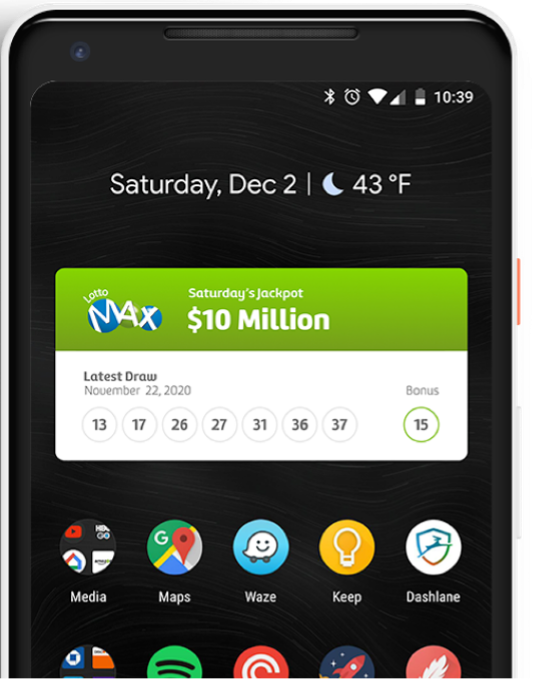
Limitations
There are limitations to what widgets are capable of. A noticeable drawback is the lack of gestures compatible with widgets. Due to them being on the home screen, some gestures are reserved for the home screen itself, such as horizontal swiping. This means the only two gestures available for widgets are touch and vertical swiping.
Conclusion
Widgets are a great way to extend the functionality of an app and further elevate a player’s engagement. By showing a player relevant information in a widget, such as current jackpot or winning numbers in a lottery setting, this may prompt the user to enter an app more frequently than before. Moreover, this functionality could also increase game play, especially if used to show information about live games or favourite dealers for other betting and gaming apps.